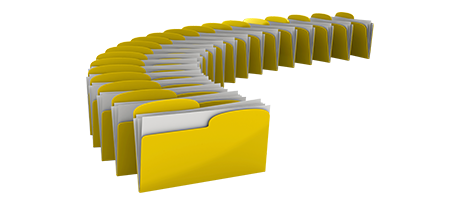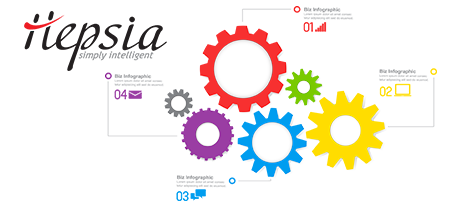The Puget Sound Web Hosting Control Panel has been made to deliver creativity to the popular site control interface. The last Control Panel front runner – cPanel, was made back in the year 2000 and hasn’t been through a significant enhancement since then. The Puget Sound Web Hosting Control Panel is built on the ideas of the present day, providing simplicity of use and user friendliness to all web–site managing operations you can imagine.
Go down and do a comparison of the 2 website management tools, find out more on their positives and negatives and discover which one of them can fit your needs the most.
1. Domain/invoicing/website settings
When using the Puget Sound Web Hosting Control Panel you’ll be able to handle your sites, domains and e–mail addresses within the same place. You don’t have to go with any extra billing or domain user interfaces.
When you need individual Control Panel interfaces – one for your sites, and another from which you can manage your domain names and invoicing, then cPanel is good for you. However, you will need to log into two places at the same time to successfully manage your online presence.
2. File Hierarchy
With the Puget Sound Web Hosting Control Panel, your websites and subdomains will be independent from one another. Each individual site can have its very own folder segregated from the rest within the home directory of your website hosting account. You can easily move from concentrating on one website to managing another.
Within the cPanel Control Panel, you have a single folder for your main website and all of the other sites are found inside this directory. This would make controlling a wide range of sites from a single user interface really perplexing.
3. File Manager
The Puget Sound Web Hosting File Manager is created to function exactly like your desktop computer file explorer. With attributes like drag & drop file uploading, right–click navigation menus, archive/extract options, and so on., it will make managing your files fast and simple. Additionally, there is also a builtin WYSIWYG manager and a program code editor.
The File Manager of cPanel is sluggish and constrained in capabilities. Adding multiple data files takes loads of time and does not include drag & drop support. The inbuilt zip/unzip tool is difficult to rely on and the file editing tools offer solely basic controls. There is no immediate access to the included file management functionalities.
4. Cost–free Extras
Each hosting provider delivering cPanel decides on its own exactly what no–cost gifts to include in your web hosting package. And since cPanel is a paid Control Panel, the 100–percent–free gifts must also be covered by the web hosting company. This will undoubtedly affect the cost of your hosting plan, so the free–of–charge add–ons bundled in your service will in fact be fee based.
5. Control Panel Operational Speed
The Puget Sound Web Hosting Control Panel works with our own Linux website hosting. It has been designed to work on our setup of equipment parts and operate using our selection of software tools. This will make it operate a lot quicker when compared with just about any other Control Panel tool out there. And it’s safer in terms of performance as well.
cPane is made to be installed on a number of web servers employing numerous hardware setups. This means that, it is not absolutely designed to operate with a particular system, which may have compromising result on performance rates and security. Also, It may be even sluggish at times of high server load.
6. Multi–domain Management
The Puget Sound Web Hosting Control Panel delivers a one–of–a–kind option to handle a variety of domain names and websites from a single easy–to–use user interface. Domain management is smooth and switching to web site operations means you simply have to shift to a different area of the Control Panel interface.
With cPanel, it’s not possible to handle your domain names and your websites from one area, because the two interfaces are divided. You have to sign into 2 unique locations every time you decide to modify your domain settings and site file contents at a time.
7. Control Panel Menu
The Puget Sound Web Hosting Control Panel is absolutely simple to browse through. You’ll find a useful top menu, from where you may get to virtually any area of the Control Panel, without having to get back to the index page each time. Plus, we’ve integrated a quick stats widget on the home page, so each time you log in, you’ll have an overview of how many website visitors have recently visited your web site.
The cPanel Control Panel displays all featured icons in the main page, meaning that it’s not at all personalized to your own demands. At the same time, immediately after you access a menu, you are not able to easily change to another one and need to to get back to the home page alternatively. This sort of navigation could be really irritating for you, particularly if you utilize multiple Control Panel sections each time you revise your sites.
8. Demo Accounts
The Puget Sound Web Hosting Control Panel also has a fully featured demo hosting account. All sections are available to you and you can actually test them to generate brand–new e–mail accounts and data–bases, take care of your files, and so forth. If you enjoy exactly how things look, iyou’re able to enroll directly from the demo interface.
The cPanel Control Panel demo version is just a screen–shot of what’s within the main menu. Virtually every capability that’s shown included there is unavailable. This way, when you sign up, you’ll have no clue how the specified instruments and capabilities of the Control Panel in reality work.
Using the Puget Sound Web Hosting Control Panel, taking care of your websites will be simple, easy and pleasurable. Just take a quick look at the Control Panel demo and investigate the included parameters and capabilities to see for yourself.
Hepsia
- Live Demo
Service guarantees
- Each of our packages is put together for your needs at no cost. 30–day money–back. 99.9% service availability. 30 min reply–back time.
Compare our prices
- Quickly examine the quotas and capabilities offered by our hosting bundles. See which package gives you precisely what you will need to launch and control your websites with ease.
- Compare our hosting plans
Contact Us
- We’re online for you in working hours to reply to any sort of inquiries regarding our cloud web hosting service.